Learn how to use the SAP S/4HANA Migration Cockpit for seamless, accurate, and efficient data transfer during your SAP ECC to S/4HANA migration journey.
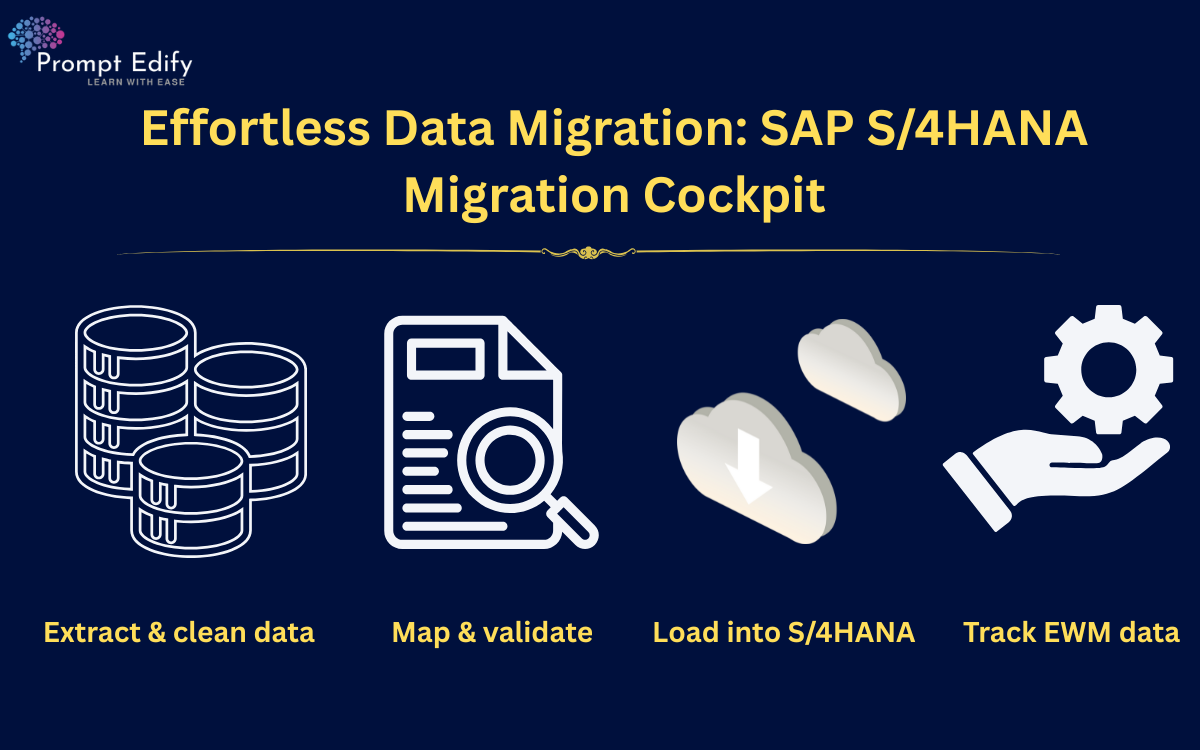
As organizations across Africa work to move from SAP ECC to SAP S/4HANA within the 2027 support window, it is important to consider the role of data. The success of any SAP S/4HANA implementation depends on the effective and efficient transfer of data from the existing system into S/4HANA.
To assist in the challenging task of data migration, SAP has developed an impressive tool called the S/4HANA Migration Cockpit, which facilitates smooth, secure, and structured data transfer.
In this blog post, we will explain what the Migration Cockpit is, the main features, how data can be migrated, the benefits of using it, and the steps for companies (especially those in Africa) to use their Migration Cockpit as part of their S/4HANA migration journey.
The SAP S/4HANA Migration Cockpit (LTMC, or Fiori App) is an integrated migration tool used to migrate master data and transactional data from SAP ECC or non-SAP systems into S/4HANA. It is part of SAP's standard offering and does not require additional licensing; it is therefore essential for companies looking to economically migrate their legacy system.
The cockpit provides:
In summary, its overall objective is to reduce manual effort and human error and provide consistency throughout the migration process.
.jpg)
The tool is available for different migration scenarios depending on how you are approaching your journey to S/4HANA:
Utilized when building a new S/4HANA system from the ground up.
Data is migrated selectively (e.g., only master data or only open items are moved).
Utilized when converting your existing ECC system to S/4HANA.
The data exists mostly intact, aside from needing to check compatibility.
Utilized when companies migrate data selectively—keeping some data behind, and redesigning business processes.
The Migration Cockpit can effectively facilitate these times as a phased, modular transfer of data.
Depending on your system landscape and the scale of your migration, there are three primary data migration options:
Uses Excel or CSV templates for data upload.
Most applicable to smaller organizations or specific modules (finance or procurement).
Quick and easy, but involves manually handling data.
Best for larger organizations.
First loads data into a staging table in the S/4HANA database.
Has improved performance to automate the bulk data migration.
Best when migrating from SAP ECC to S/4HANA, during which there is a similar data structure.
Provides a direct extraction and transformation from ECC into S/4HANA with little manual process.
Each method is designed for a particular purpose, and organizations will often consider which aspects of each method are relevant to their project.
You can access the migration cockpit through one of the following options:
Select “Create” to initiate a migration project.
Decide on how you’d like to transfer (file upload/staging/direct transfer).
Indicate the migration project name and migration object (e.g., Customer Master).
The Migration Tool offers a pre-set Excel template for each migration object.
Populate the template with data from the legacy system using the field mapping.
Upload the finished Excel spreadsheet to the Migration Cockpit.
Perform a validation check to identify and resolve issues such as missing fields, incorrect data types, and inconsistent mappings.
Simulate before the actual transfer takes place.
A simulation tests the process on a copy of the data—safe for validating without changing live data.
Once validated, proceed with the data migration step.
Monitor the process and logs to ensure successful completion.
Provide evidence that the migrated data matches the original data source.
Run reports or reconciliation tools to confirm consistency of balances, master data, and transactional data.
Many African companies across cities like Harare, Lagos, and Nairobi, operating in industries such as manufacturing, mining, finance, and agriculture, have vital data integrity and compliance obligations.
The SAP S/4HANA Migration Cockpit enables these companies to migrate in a controlled way while maintaining critical business data and moving forward with digital transformation with low risk and low interruption.
Migrating to SAP S/4HANA is more than a system move; it is a strategic move towards agility, efficiency, and intelligent enterprise features.
By adopting the SAP S/4HANA Migration Cockpit, African companies can feel confident that their data migration will be a seamless, transparent, and value-driven process and secure a future-ready ERP landscape.
By Team Prompt Edify
Have any enquiry? Call us
+(27) 740294414
(+91) 99932-86938
wecare@promptedify.com